There’s nothing quite like the smell of decay. Actually, if you are composting properly, it doesn’t smell much at all. Plus, when you compost, you get free natural fertilizer for your garden or other plants AND reduce the amount of waste you are sending to the landfill. (And no, that waste doesn’t compost the same way at the landfill. It decays without enough oxygen or carbon, and produces a foul methane gas mixture.)
“But compost bins are pricey.”
Sure you could spend $100+ on a compost bin from Home Depot or somewhere else, or you could make your own for under $15. This is what I did (I actually made three of them) and the compost is flowing. My bins are made from standard 32 gallon plastic trash cans, with a bunch of 3/4 inch holes drilled in them.  This design has a few advantages and a couple disadvantages.
This design has a few advantages and a couple disadvantages.
Pros:
- Cheap
- Easy to start
- Doesn’t take up much space
- Keeps out small animals looking for a snack
- Small enough to move, even when full
Cons:
- Difficult to create hot compost (it is possible, and I have done it, but even if you do get it hot, it doesn’t stay hot for long)
- Requires drilling some holes
Collecting kitchen scraps
 One we started composting we had to change our process. Alyssa does most of the cooking, so she had to stop throwing away fruit/vegi scraps, coffee grounds, and other compostable things, and start saving them. At first we just used an ice cream pail. It worked well, but wasn’t the nicest looking thing. Then after it got colder and we didn’t want to go into the garage to get it (we didn’t want a dirty ice cream pail in the kitchen), I bought a nice looking one that can stay on the counter. It has a cover with a carbon filter so it vents, but doesn’t smell. It matches our kitchen and works great.
One we started composting we had to change our process. Alyssa does most of the cooking, so she had to stop throwing away fruit/vegi scraps, coffee grounds, and other compostable things, and start saving them. At first we just used an ice cream pail. It worked well, but wasn’t the nicest looking thing. Then after it got colder and we didn’t want to go into the garage to get it (we didn’t want a dirty ice cream pail in the kitchen), I bought a nice looking one that can stay on the counter. It has a cover with a carbon filter so it vents, but doesn’t smell. It matches our kitchen and works great.
Letting it breathe
 The most important thing needed to maintain a smallish DIY trash can compost bin, besides the correct mixture of Carbon and Nitrogen, is turning it. If you don’t turn your compost, it really starts to smell. They make specialized compost tools, but I just use a garden fork. At first I tried a garden shovel, but I quickly realized that it wasn’t going to cut it due to the weight and compactness of compost, so I picked up my
The most important thing needed to maintain a smallish DIY trash can compost bin, besides the correct mixture of Carbon and Nitrogen, is turning it. If you don’t turn your compost, it really starts to smell. They make specialized compost tools, but I just use a garden fork. At first I tried a garden shovel, but I quickly realized that it wasn’t going to cut it due to the weight and compactness of compost, so I picked up my pitch garden fork from Menards.
Ramping it up
This is working fine for me at the moment, but if I ever want to speed up my compost efforts there are two ways I’m looking to go: 1) Start vermicomposting (worm bin) and 2) get a bigger compost bin/pile.
Worm bins
Worms actually create even richer compost, and some consider vermicompost as “black gold”. I plan on doing a DIY flow through style bin based on this design. I’d also need some “red wigglers“, which according to /u/GrandmaGos are dirt cheap at a bait shops. (Thanks for the tip!)
Larger bin/pile
If we ever decide to ramp up our efforts even more, I’d consider building a larger bin out of wood or just buying a cheap larger one. A larger bin would be able to accommodate more leaves in the fall, but would also require more “green” materials than we’re currently creating. We’d maybe look at getting used coffee grounds from a local coffee shop and/or growing some comfrey (though we might do this anyway).
Other resources
How to compost: http://eartheasy.com/grow_compost.html
Worm composting: http://compost.css.cornell.edu/worms/basics.html
Compost bin designs (Cornell): designscompostingsystems (pdf)
Great gardening Youtube channel: One Yard Revolution
Me (I’ve done a bunch of research, if you have questions ask me in the comments…)
My bins:

In the winter, we keep a bin near the back garage door so we can keep adding compost without trudging through the snow.

Finished compost.

Unfinished compost
Happy Composting!
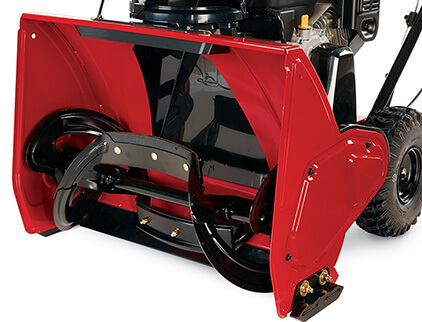

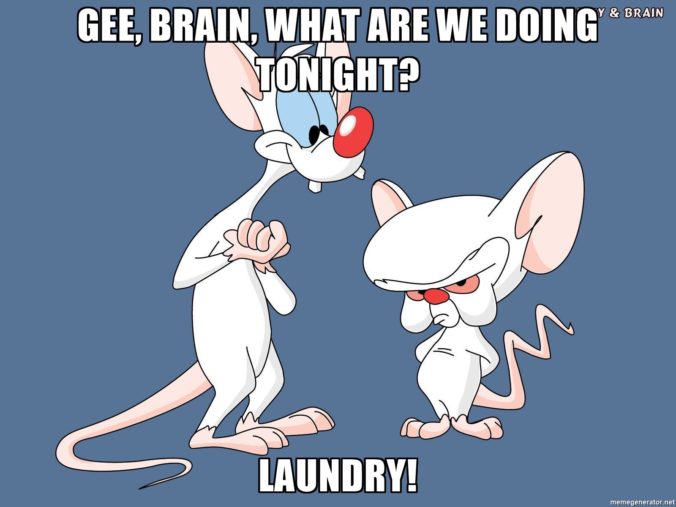
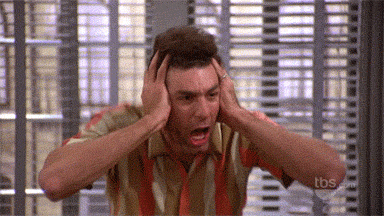






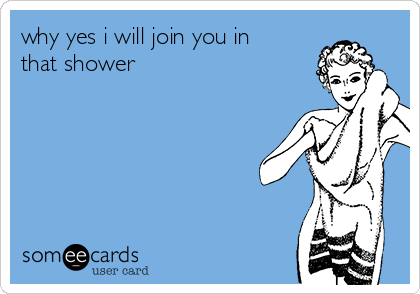



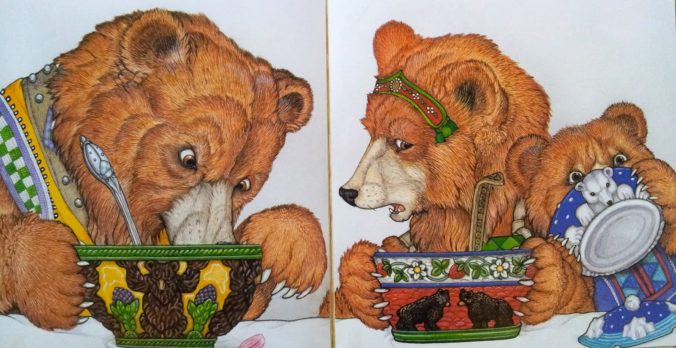
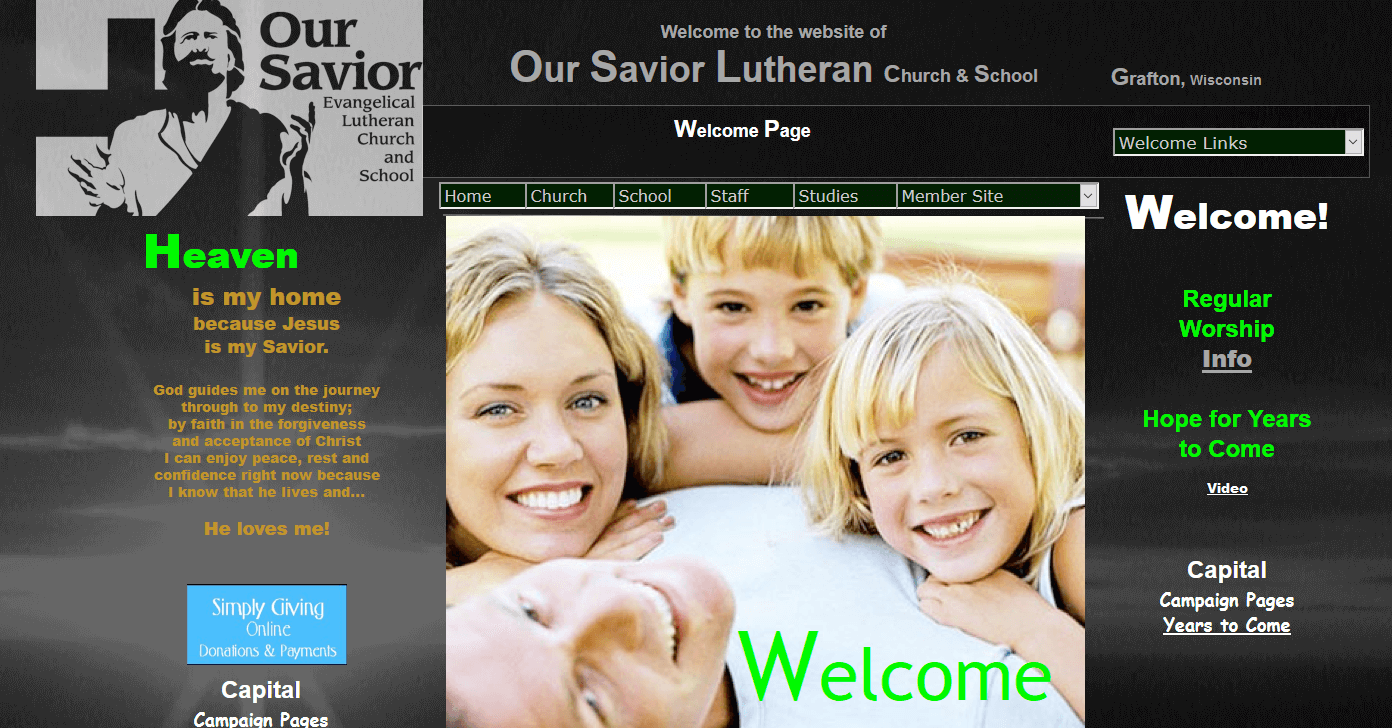










Recent Comments